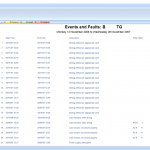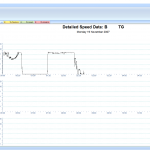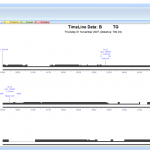![]() DigitalAnalyst assists the user in the analysis of data from EU approved digital tachographs. In particular it allows the user to analyse the 1Hz detailed speed data stored within the vehicle unit or the 4Hz data sored in Siemens units to find speeds, changes in speed, distances and acceleration. Once analysed, the information can be used in the reconstruction of collisions or for route tracing.
DigitalAnalyst assists the user in the analysis of data from EU approved digital tachographs. In particular it allows the user to analyse the 1Hz detailed speed data stored within the vehicle unit or the 4Hz data sored in Siemens units to find speeds, changes in speed, distances and acceleration. Once analysed, the information can be used in the reconstruction of collisions or for route tracing.
Key Features
- Checks data integrity of downloaded files
- Displays a summary of the downloaded data and digital signatures.
- Shows details of the calibration history, K, W, L etc.
- User adjustable W factor (useful for forensic calibration)
- Displays recorded events and faults
- Detailed speed chart (24 hours, 1 hour and 1 minute views)
- Analysis of detailed speed data (1Hz and Siemens 4Hz data)
- Separate speed and acceleration charts on analysis page
- Show vehicle activity timeline (mode chart)
- Export CSV data between cursors
Detailed Speed Analysis
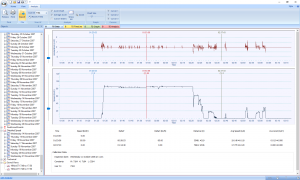
Analyse the detailed speed data graph to find the speed at any particular second. Use the multiple cursors to find average speed, distance, change in speed and acceleration.
For collision investigation and route tracing purposes where the vehicle has been calibrated, W can be adjusted to correct the speeds and distances. Siemens 4Hz data can also be imported into the main 1Hz data file and analysed in the same way.
Vehicle Timeline
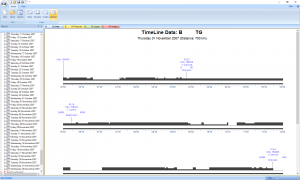
A mode line showing which activity is set in the vehicle unit and listing any faults, events together with driver card insertions/removals.
Daily totals for Driving, Availability, Other Work and rest/break recorded in the vehicle unit are also listed.
Note that this data is that derived directly from the VU download file. DigitalAnalyst does not read driver card data or perform drivers’ hours analyses.
Results
A series of views are generated by DigitalAnalyst all of which are replicated when printed. Click on a thumbnail for a larger image
More information
For more information about DigitalAnalyst or any of our products please Contact AiTS.
If you are already a licensed user of DigitalAnalyst, you can download the latest version from our Downloads page. A Demo version of DigitalAnalyst is also available from the Downloads page.