GNSS location display
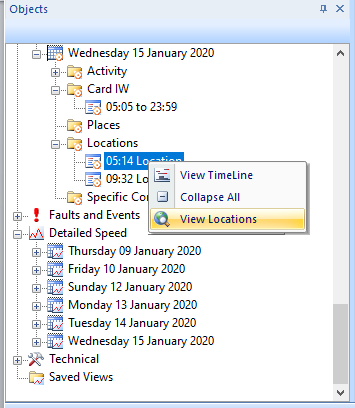
Version 5 introduces support for Smart Tacho (Generation 2 tachographs). VU data from the older Generation 1 tachographs and Smart Tachos can now be imported and analysed. Smart Tacho data also introduced a new GNSS (GPS) positioning system to show the location of the vehicle at the start and end of a work period and also after every three hours of accumulated driving by any driver. This data can be shown on a Google Map by right-clicking on anything within a Daily Activity record item in the left data pane and choosing the View Location option
Please note that only Smart Tacho data contains the GNSS location data. Older Generation 1 digital tachographs do not contain this type of data so location data will not be available. Since a GNSS location is only recorded after three hours of accumulated driving by a driver whose card is inserted into the drivers card slot, the position data is unlikely to useful to many investigations.
Speed blocks
Version 5.1 introduces two new features. Both are designed to affect the Analyst view only.
Digital tachograph speed data is downloaded from the VU in one minute long blocks. The regulations require that once the vehicle is considered to be moving, a speed block must be recorded. Each speed block is 60 seconds long.
Different manufacturers of tachographs have interpreted this requirement in slightly different ways. Some, such as Continental, start the recorded data at the first second of the minute in which driving starts. Others, for example Stoneridge, record data at the second where driving is assumed to start. This means that Stoneridge tachographs in particular have a number of speed blocks which start at a few kilometres per hour.
DigitalAnalyst has always displayed a zero speed in the absence of a speed block. This was to emulate the look of the traditional paper tachograph discs. Since acceleration data is not recorded by a digital tachograph, the acceleration trace is derived from the speed trace. This means that at the start of a speed block, where the initial speed is not zero, a sudden acceleration spike will be generated. Version 5.1 of DigitalAnalyst detects and removes these spikes producing an acceleration trace which only shows the actual accelerations.
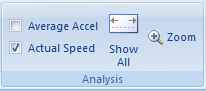
In addition to removing these spurious acceleration spikes, there is now an option to only display the speed trace where there is a speed block. This option can be activated by checking the Actual Speed box in the Analysis tab.
Time offset
This will eliminate the display of all the apparent zero speeds (and corresponding accelerations) where there is no speed data in the VU download. This produces an intermittent trace as shown
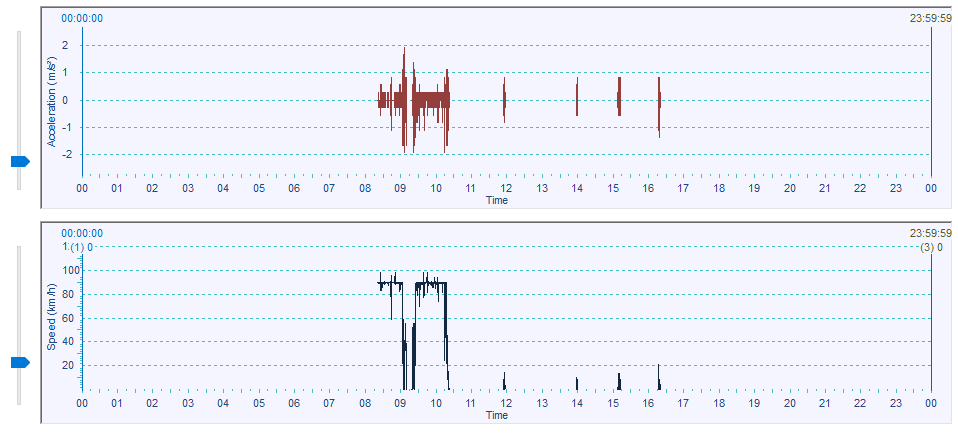
No two internal tachograph clocks are likely to be recording exactly the same time. In multi-vehicle collisions this time difference can show that the same event occurred at different times which can be complicated to explain.

To assist with this type of analysis, version 5.1 allows you to offset the time displayed on an Analysis chart using a new Time Offset control on the Analysis tab
In reality the difference between tachograph clocks is likely to be in the order of a few seconds. This is particularly so with Smart Tachos which are required to synchronise their internal clocks with the GNSS signal. However DigitalAnalyst allows you to offset the time by up to 7200 seconds (two hours) either positive or negative.
In the image below the time has been offset by -4200 seconds
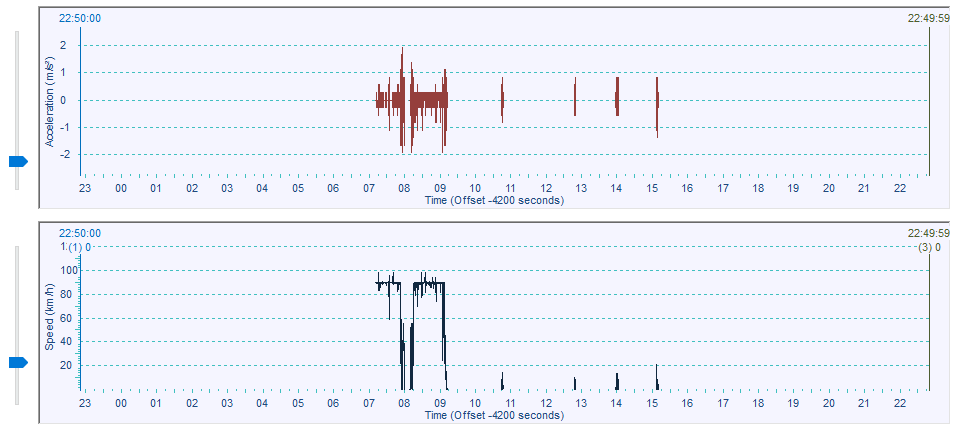
The start of the recording now appears to start at 22:50 and runs through until 22:49:59 seconds instead of the usual unadjusted 00:00 to 23:59:59. To highlight that the time on a graph has been offset, the offset value is displayed on the label for the time axis.
If a time offset is set and the view saved for future reference, the offset for that particular saved view is also saved with the file.
Note that any time offset only affects the display on the Analysis view. It down not affect any other record such as the daily activity records, or calibration date/timesDigital tachographs only record times to a resolution of one second. How an appropriate time offset is calculated is for the user to determine. One method may be to record the time a download starts using an external time, such as from the wristwatch of the investigator. Once the download is complete that time can be compared with the recorded download time. If multiple vehicles are involved, then clearly the same timepiece should be used.
