EditEquation has been released and is ready for purchase. EditEquation is an OLE compatible equation builder and editor. Designed to work closely with SolvePro, EditEquation also allows you to build equations for use in MS Word documents and other OLE compatible programs. Equations can also be exported in MathML, LaTex and OMML formats for use in suitable documents.
EditEquation is intuitive to use. Just type the text you require, use the Structure items to insert fractions, radicals, matrices, integrals or common expressions and insert a very wide range of symbols and operators.
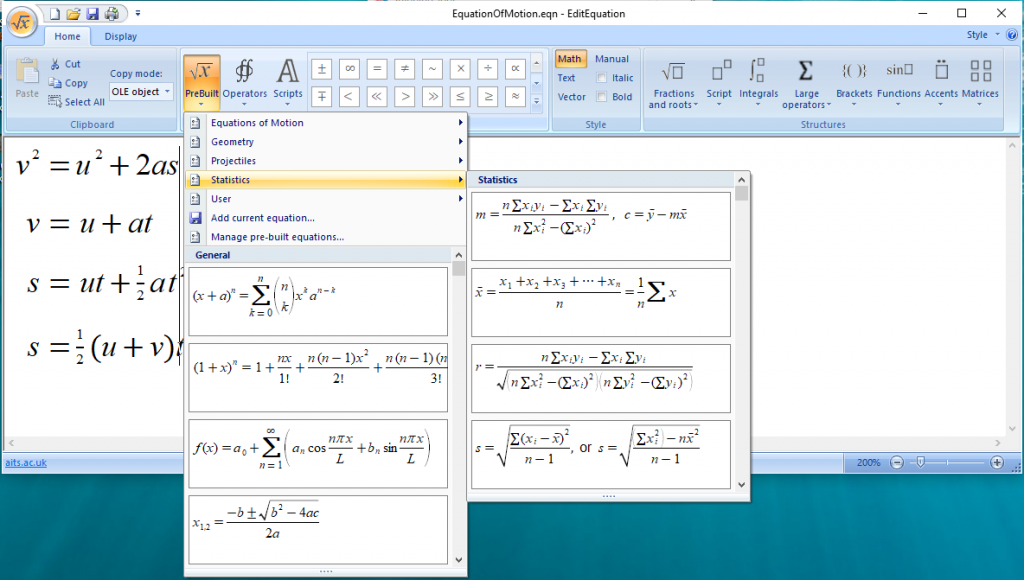
If you have a licence to use the AiTS program SolvePro, then EditEquation will use your SolvePro licence and you won’t need to buy EditEquation separately. You can also edit the settings in SolvePro to insert an EditEquation object automatically. In the Options dialog, change the Equation type box to read EditEquation (note the capitalisation and that there is no space). Then when you click the Equation button in the Insert tab a new EditEquation object will be inserted.
View more about EditEquation here.
